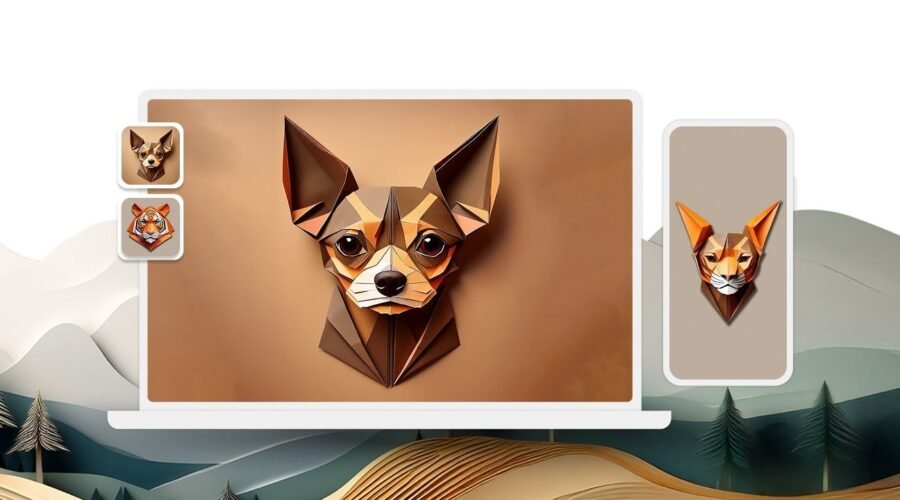Adobe Firefly is quickly becoming a must-have tool for creatives across the UK. This AI-powered image generator transforms the way you create digital art by harnessing advanced generative AI models. With Adobe Firefly, you can turn simple text prompts into eye-catching digital images, illustrations, and even short videos in seconds.
The platform draws on a vast library of licensed content from Adobe Stock and the public domain, so every result is safe for commercial use. Whether you want a photorealistic landscape or a whimsical sketch, Adobe Firefly delivers unique results each time you use its intuitive web or mobile apps. brands like Deloitte and Pepsi already use it to streamline campaigns, helping them create assets at speed while maintaining quality and compliance with the latest copyright standards.
Many UK users appreciate that Adobe Firefly integrates seamlessly with other Creative Cloud favourites, including Photoshop and Premiere Pro. This means anyone professional designer or hobbyist—can now infuse advanced AI into their creative workflow without steep learning curves or legal worries.
Table of Contents
Adobe Firefly Revolutionizes AI Video Creation with Voice-Guided Sound Effects and Integration of Leading Competitor Tools
Adobe has introduced groundbreaking updates to its Firefly platform, notably the ability to create custom sound effects using your voice. Users can simply speak or mimic a sound, like “thunder clapping,” and Firefly generates a matched audio effect, mirroring the timing, volume, and energy of the performance. This gives creators far greater control compared to text-only prompts. Firefly also integrates top competitor AI models, including Runway’s Gen-4 and Google Veo3, directly into its interface, allowing seamless experimentation with diverse tools from inside one app. Additional features cater to professional video creators: Composition Reference replicates the structure of reference videos, Style Presets enable one-click visual transformations like anime or claymation, and Keyframe Cropping lets users generate videos to match specific format constraints. Adobe emphasizes commercial safety, training Firefly models exclusively on licensed content, which mitigates copyright risks—a vital point for businesses. While competitors focus on longer videos, Firefly prioritizes producing high-quality five-second clips for target use cases. The update also includes Text to Avatar, turning scripts into customizable avatar-led videos. Altogether, these changes position Firefly as a comprehensive, commercially-safe AI toolkit for video creators seeking powerful, integrated professional controls.
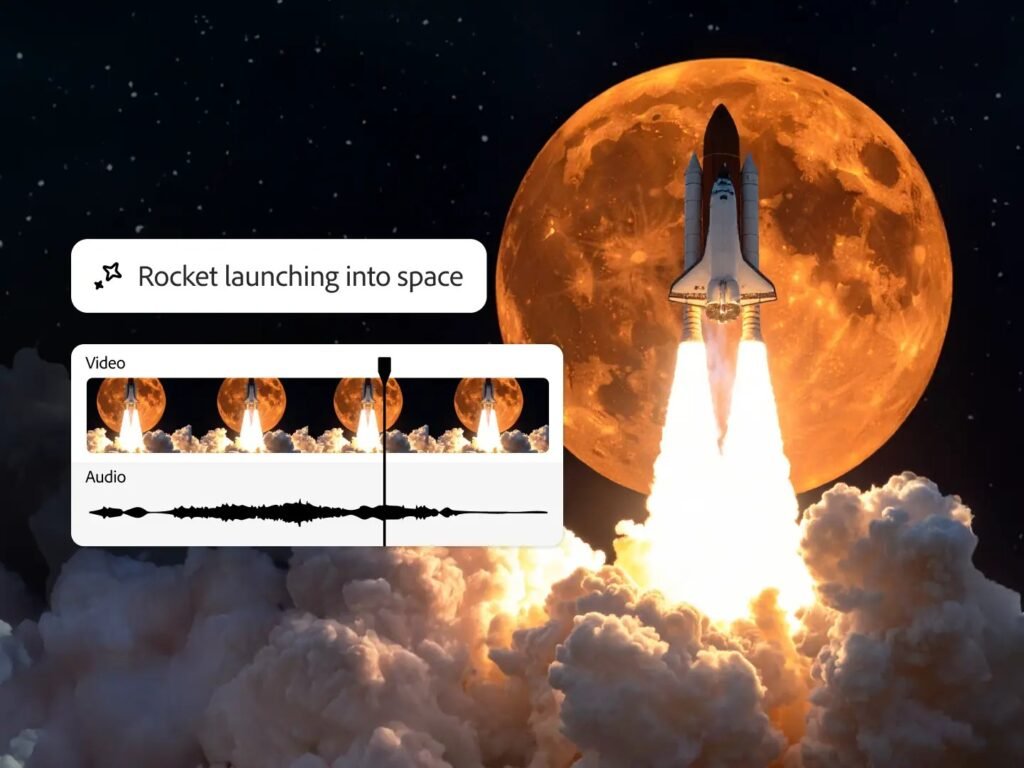
Is Adobe Firefly Free to Use?
Adobe Firefly does offer a free version for anyone with an Adobe account. Signing up gives you access to the main generative features, allowing you to create AI images and test most key tools. The free tier is perfect for light users, students, or anyone looking to experiment without a financial commitment.
However, the free plan comes with limitations. Once you exhaust your monthly quota of free image generations, you’ll need to either wait for the next cycle or consider subscribing for more advanced access. Paid versions bring increased credits, higher production limits, and unrestricted access to premium features ideal for professionals or businesses with greater content needs. Upgrading unlocks enhanced capabilities in both web and mobile versions.
UK plans are simple to manage, and users can switch between free and paid subscriptions via their Adobe account dashboard. It’s worth noting that while video generation is now included, higher-tier access is often needed for larger-scale projects or advanced creative workflows.
How to Use Adobe Firefly: Step-By-Step
Getting started with Adobe Firefly is refreshingly straightforward. Here’s how to begin:
- Head to the Adobe Firefly website or download the mobile app.
- Sign in with your Adobe ID or register for free if you don’t have one.
- On the dashboard, select the “Text to Image” tool.
- Type your desired image prompt in the text field. The more detail you add such as “a London skyline in watercolour at sunset” the more tailored your result will be.
- Click Generate. Firefly quickly offers four distinct images matching your prompt.
- You can refine results by adjusting style, lighting, aspect ratio, or by uploading a reference image.
- Download, share, or open your creation directly in Photoshop or other Creative Cloud apps for further editing.
Advanced users love the flexibility: Firefly lets you progress from rough ideas and sketches to high-quality digital illustrations, all within one interface. If you have a sketch, simply upload it and watch the AI work its magic, transforming rough outlines into polished artwork that’s ready to use.
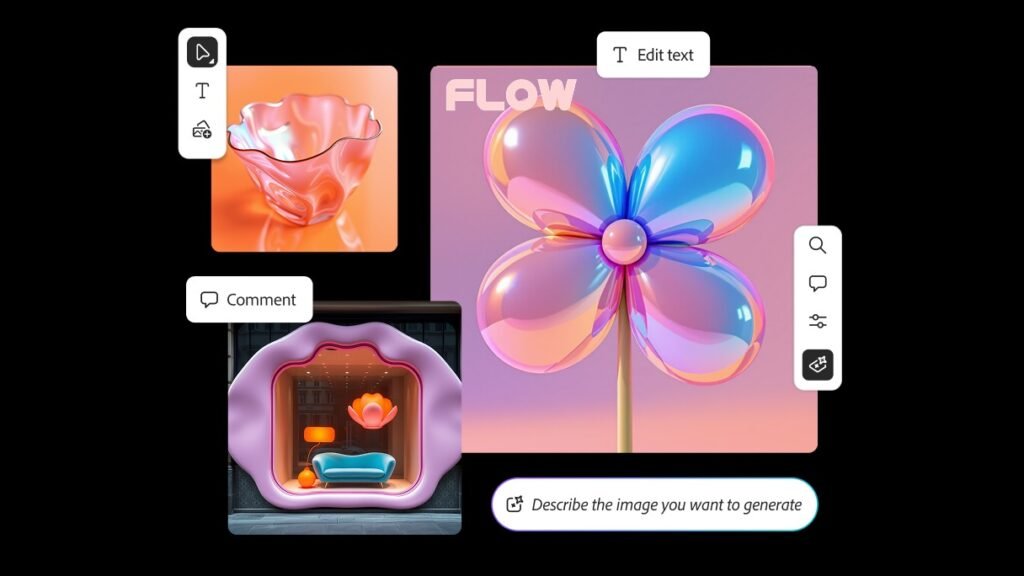
How Much Does Adobe Firefly Cost in the UK?
Adobe Firefly offers both free and paid subscription options tailored to different creative needs. After using your free monthly credits, you can upgrade. The “Standard” plan in the UK starts at £9.99 per month, providing extra credits and more advanced features. The “Pro” plan, designed for heavy users or businesses, is priced at £28.99 monthly and delivers a higher allowance of AI generations per month plus additional professional features.
If you’re already an Adobe Creative Cloud subscriber, your existing plan might include basic access to Firefly, but for full-scale usage or higher output, it’s necessary to opt for a dedicated Firefly plan or Creative Cloud Pro subscription. These options allow creators to tap into unlimited AI generations, batch produce content, or unlock extended tools for both web and mobile platforms.
UK pricing remains competitive, and you can manage all billing through your Adobe account. Most plans let you upgrade, downgrade, or cancel with ease.
Why is Adobe Firefly Trending in the UK?
Adobe Firefly’s growing popularity in the UK is driven by its innovative capabilities and accessibility. Unlike traditional image editors, Firefly creates compelling images from just a few words, opening creative opportunities for school projects, marketing campaigns, social media, and more.
Recent updates announced at Adobe MAX London introduced unified platforms for image, video, and audio generation, plus new mobile tools ensuring creatives can work on the go and on any device. This flexibility resonates with UK professionals and students seeking fresh ways to generate, edit, and deliver content at speed.
With coverage in leading tech publications and trending status on social platforms, it’s clear why so many are incorporating the Adobe Firefly AI image generator into daily creative routines. Firefly has truly shifted the UK’s digital creative landscape, giving everyone the power to produce stunning visuals in just moments.